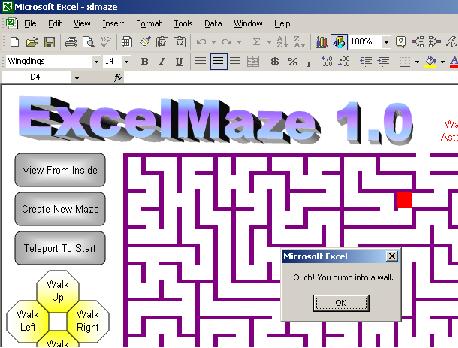
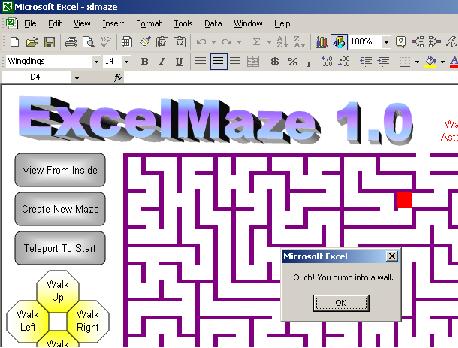
| |
| Download File |
This program was written by Walter Pullen, who runs Astrolog Labyrinth, and who is evidently quite devoted to mazes. The following directions are his explanation of the game:
Maze creation: Click the "Create New Maze" button to generate a new Maze.
Manual solving: You can interactively try to solve the Maze. The red dot is your current location. Click "Walk Down" or the other yellow directional buttons to move one space in the desired direction.
Interface enhancement: You can let the computer move you down a passage to the next junction. Click "Run Down" or the other green directional buttons to automatically move as many spaces as necessary until the next junction is reached.
If you get lost: Click the "Teleport To Start" button to give up and teleport yourself back to the start.
3D view: Click the "View From Inside" button to switch from the overhead view to a 3D first person perspective view from inside the passages! Why play first person games like "Quake" when you have Excel? ;)
3D interface: In the 3D view you move relative to the direction you're facing. Click "Go Ahead" to move forward, "Turn Left" or "Turn Right" to rotate 90 degrees in place, and "Turn Around" to rotate 180 degrees.
Automatic solving: In the 3D view, click the "Display Solution" button to solve the Maze, by shading in all false paths. The program will count the number of dead ends for you. :)
Technical info: This is an Excel 2003 document, but should open in any version of Excel. To show the formula bar, status bar, and sheet tabs, do "Tools / Options / View". To view the macros, do "Tools / Macro / Visual Basic Editor". To be able to edit cells, do "Tools / Protection / Unprotect Sheet". The overhead view Maze is implemented with cell formatting. The 3D view Maze is implemented with Office Art drawing objects, where I show or hide parts of an array of pregenerated lines to render the 3D scene.
Have comments about this program? Leave them below!
Excel is a registered trademarkof the Microsoft® Corporation.